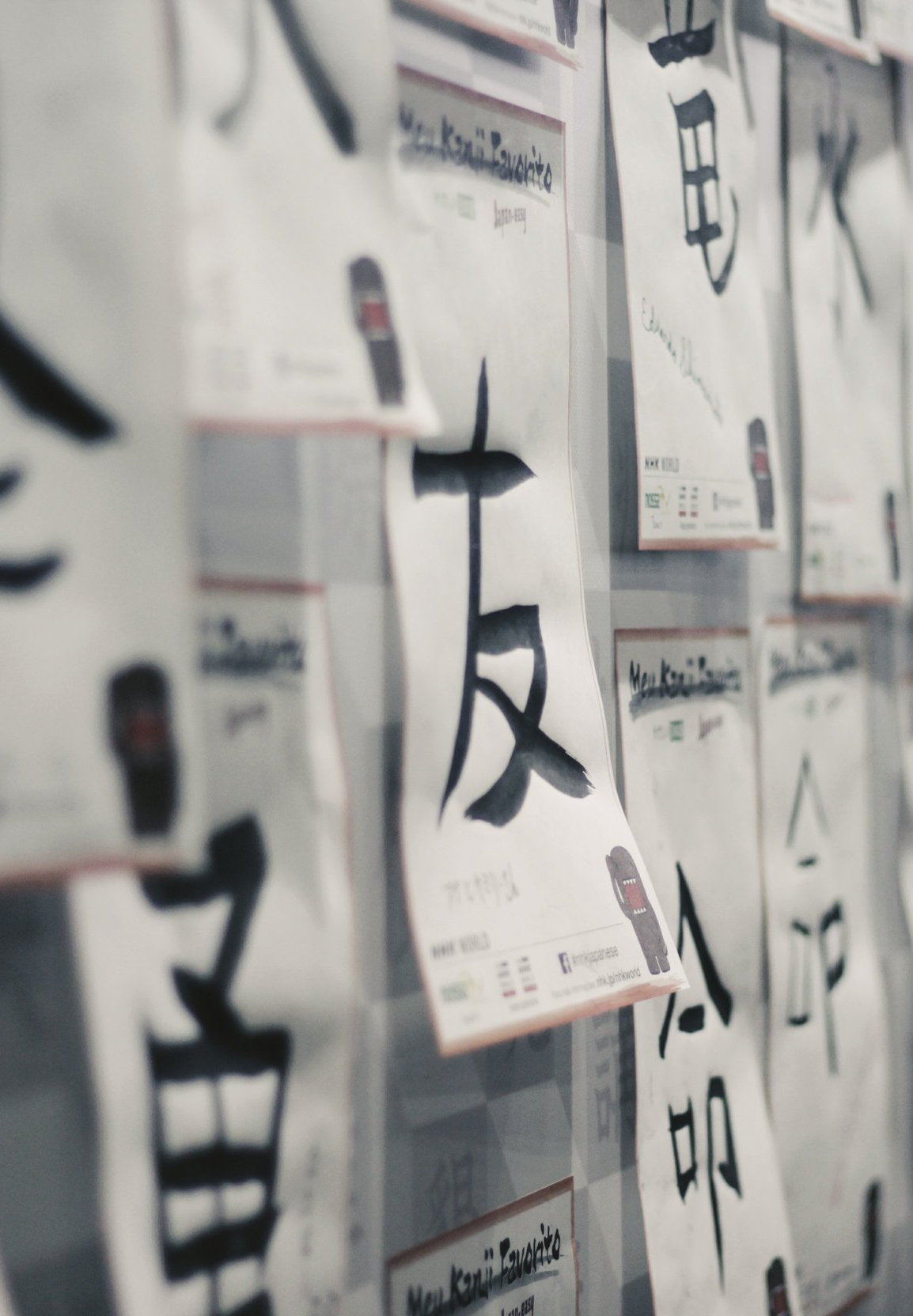WHERE DO YOU EVEN START?
Anyone learning Japanese is going to have to learn Kanji at some point in their educational lifetime or they won’t truly know Japanese. The two questions you’re going to need to answer for yourself are: “When do I start learning Kanji” and “How do I go about learning Kanji?” Don’t worry, we’re going over it as soon as the next paragraph.
Whether you’re self teaching or are taking a class, you should start learning Kanji as soon as possible. If you put it off it’s just going to weigh on you as some mystical and difficult step that you end up avoiding. Don’t do this. Once you know your Hiragana and Katakana you should drive straight into Kanji. We’re not saying you should be learning 30 new characters a day and stress yourself out. No, we are saying you should take it slow and steady but don’t mystify the process. It’s also important to stress that you don’t just focus solely on Kanji. Be working on grammar, reading skills, and other aspects of the language while doing your best to pick up Kanji. Language is a process you have to absorb slowly over time, not in awkward chunks. Even if you knew every single kanji on Earth, not knowing how sentences are glued together grammatically you could only make random guesses about sentences.
OKAY, BUT HOW?
There are quite a few good options out there for learning Kanji but the one that we currently recommend—and the one that we’re still using—is Wanikani. It’s a website that employs the SRS (Spaced Repetition System) method of learning to teach you all of the most important Kanji characters and vocabulary at your own pace.
It’s free for the first three levels, so go see if it’s something that works for you. They use fun and memorable mnemonics to make sure that all the kanji and vocabulary words stay in your long term memory!
がんばって!